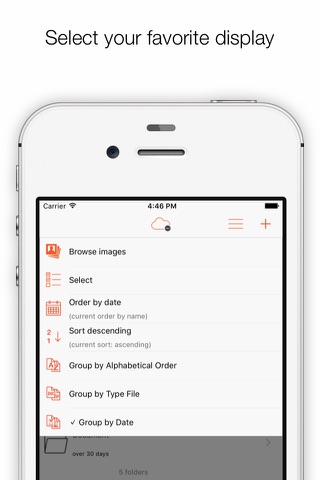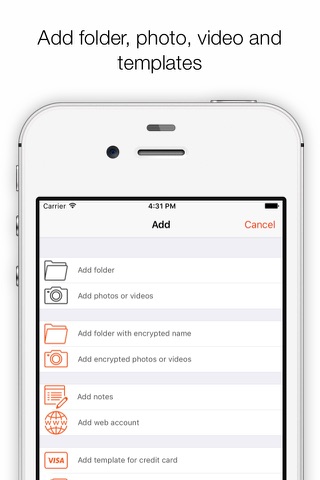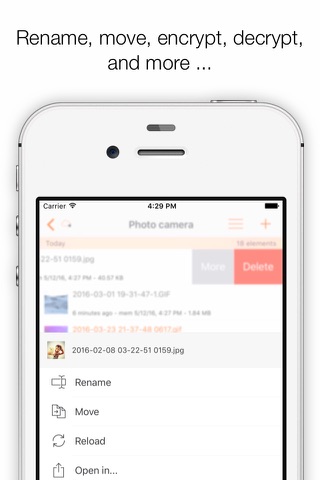Crypto Cloud for Nextcloud app for iPhone and iPad
4.6 (
256 ratings )
Productivity
Developer:
Marino Faggiana
Free
Current version:
2.17.8, last update: 7 years ago
First release : 19 Feb 2015
App size: 43.18 Mb
Are you sure the data you stored in Cloud are really safe ?
With Crypto Cloud you will be able to store all your personal data (documents, credit card, ATM card, bank accounts, passwords to websites, notes, photos, videos, and much more) in your Dropbox or ownCloud account in total security thanks to the AES-256. It can be very easy, fast and clear.
With CryptoCloud you can:
- Read, rename, move, delete all the files stored in your Cloud ( Dropbox or ownCloud ) and send them to other App.
- Display documents, photos, videos, audio files.
- Automatically display previews of images and videos.
- Create new folders either with either encrypted or standard name.
- Add any kind of data (documents, templates, photos, videos, etc…) either in encrypted or in standard mode.
- Encrypt or decrypt any kind of file which is already stored in your Cloud ( Dropbox or ownCloud ).
- Use templates to store your confidential data in total security (such as credit card, ATM card, bank accounts, passwords to websites, notes, etc..).
- Tag the most important files as ‘favorites’ to consult them offline.
- Use the Passcode function for an advanced level of protection of single folders or to prevent access to Crypto Cloud to other potential users of your iPhone.
- Store files in Local Archive where will no longer be synchronized with the Cloud (you can use it as a secure backup).
- Zip files can be downloaded and unpacked in the Archive Local’.
- You can enable the automatic loading from the camera so your photos shots will be available on your Cloud.
- You can enable memory optimization Crypto Cloud to save space on your iPhone.
- Synchronization folders.
Crypto Cloud is still a developing application. Contact us and review it on AppStore in order to help us to improve it.
Note: This application is working on a Cloud Dropbox or ownCloud server. For further information, visit the Dropbox or ownCloud web site.
Note : Continued use of GPS running in the background can dramatically decrease battery life.
Pros and cons of Crypto Cloud for Nextcloud app for iPhone and iPad
Crypto Cloud for Nextcloud app good for
Great app to access and upload your files on your Owncloud server :)
The support from the developer is responsive. *****
Best application for ownCloud. Way better then the original ownCloud app.
All the crypto features are additional - really nice to have.
Even Dropbox users will not miss any functionality.
Thanks a lot to the developers.
Pretty nice App ! The UI is absoluteley perfect, and there is almost every feature you need. I would love to see Touch ID integation, and it would be nice, if you could add and view plain text files (.txt, .log, .ini,...).
Keep up the good work :-)
Very good App for Owncloud! Works very nice since the frist Versions. Used it on iPhone 5,6 now 6s with all Kind of iOS Versions. Im sure all Users with Problems should look on their side First before complaining! Had Contact with the developer for some questions and bugs i noticed. Super fast reply and solving them! Bravo! If there would be client for Windows....Perfect!
Very good OwnCloud client!
Interesting could be to add more cloud services to allow to transfer from one to the other data.
Some bad moments
I use this app to connect to my ownCloud system. Very sleek, smooth, and easy to use. I prefer this app over the ownCloud app as one cool feature this has over the ownCloud app is the ability to preview pictures in a gallery style mode.
There are a couple of laking features that this app doesnt have that the native ownCloud app does. One would be the ability to view full screen and hide the left hand browser bar when in landscape. Lastly, adding the page numbers in the bottom or side of a document for skipping pages.
Once the developers have these functions added, this app will be great all around.
This app is so much better than official owncloud app and I am really satisfied .
It had a great photo browsing feature which would auto-load photos in a folder. This feature no longer exists.
Then it would need setting up again each time you upgraded. Frustrating.
Now it needs setting up again every time I open it! Unusable.
Thanks for the great update, and thanks for listening to our recommendations. This program is the best Owncloud app available. Wonderful job!